Managing a Hybrid Team
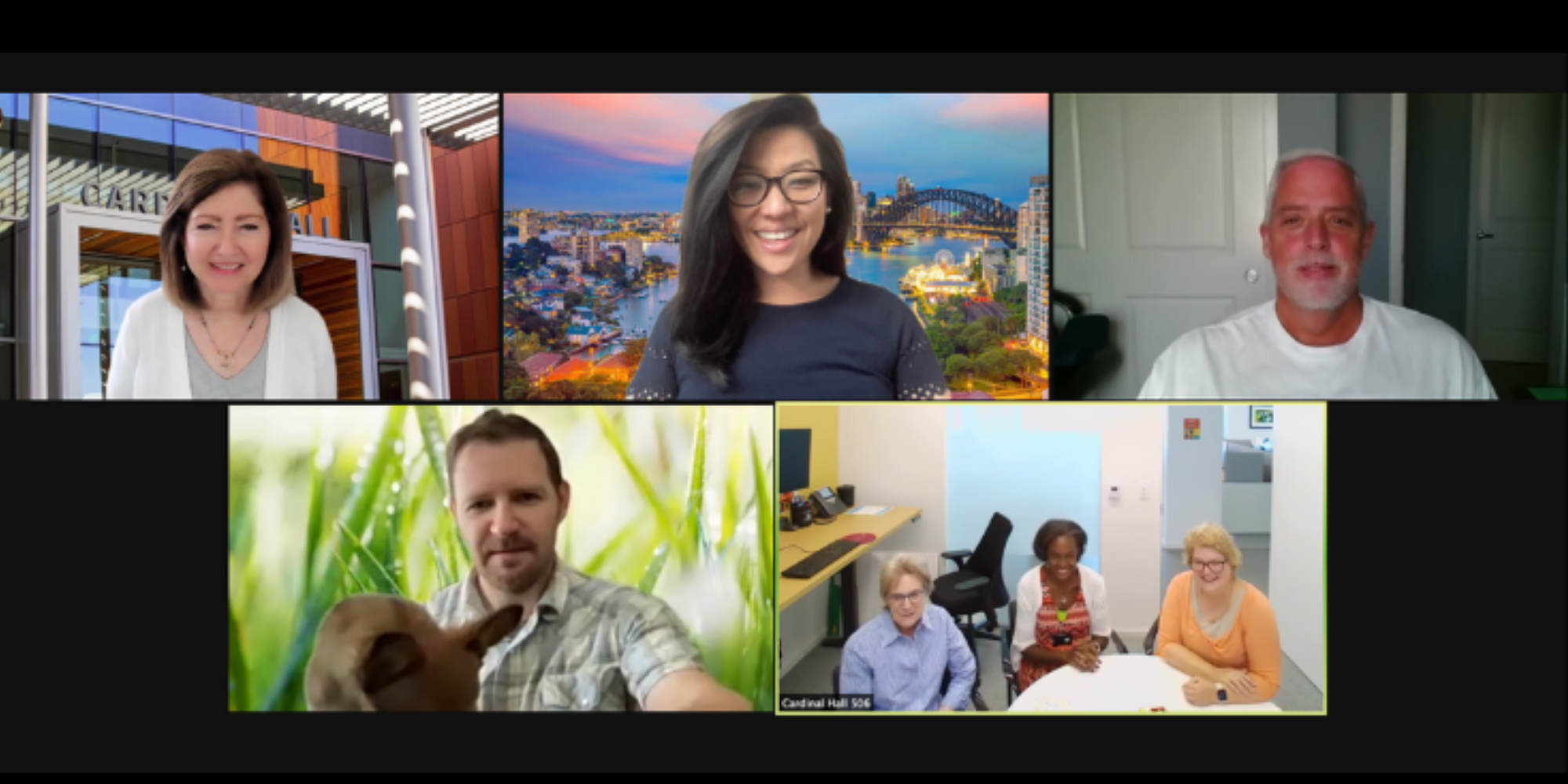
Updated June 30, 2022
Working effectively with team members and colleagues in a variety of work arrangements requires ongoing experimentation and adjustment to develop work models that meet university objectives while actively engaging our teams.
Managers can utilize the tips and guidance below on how to manage hybrid and remote teams.
Manager Workshops
These 90-minute sessions foster collaboration and connection among the university’s managers and give you the chance to learn from university leaders and experts on in-depth topics.
Register for a workshop or review materials from past discussion
Best practices when managing a hybrid team
1. Build trust and maintain relationships
Trust is the foundation for building productive and collaborative teams. Actions you can take to build trust within your team:
- Establish regular interactions. Set a cadence of regular 1:1 meetings with each of your direct reports, as well as ongoing team meetings. Discuss who will set the agenda, the purpose of the meetings, and how discussion topics are determined. Also, don’t avoid 1:1 or team meetings just because a team member is not in the office that day. Virtual meetings can be just as effective.
- Arrange for informal interactions. Remember, trust is built over time so it’s important to establish informal opportunities for the team or individuals to interact. Build-in social time within 1:1 meetings or team meetings; encourage team members to take breaks to socialize or engage in non-work-related conversations. Identify strategies that support unstructured conversations.
2. Encourage openness and visibility
A culture of openness and visibility within your team can create trust between employers and employees, help improve morale, lower job-related stress and ultimately boost productivity. Actions you can take to foster openness within your team:
- Provide context. The informal interactions and information sharing that occur on-site do not happen as organically in a remote or hybrid work environment. To help connect employees to the purpose of the work despite this potential disconnect, provide constant context for your hybrid team about why they are asked to do something and the impact it will have.
- Set communication expectations. Determine how and when you want to keep in contact. Various applications exist to assist in maintaining contact throughout the business day, regardless of the employee’s presence. You may consider utilizing tools such as Slack, Jabber or a similar messaging app. It is also important to discuss preferences such as core business hours in which all team members must be accessible when needed, or tools that are most effective for collaboration or information sharing.
- Establish team norms. Make sure that everyone regardless of work location feels like they are part of the team. It’s easy to assume that because you can see someone in the office, you know they are doing work, but when employees are hybrid or fully remote, visibility is different. Encouraging the entire team to be open, communicative and visible, and creating team norms such as continuing team meetings via video conference, in-person or using Slack to conduct daily check-ins are just a few examples to ensure both on-site and remote employees feel included.
3. Focus on results
Remember, hybrid teams work best when productivity is measured by results and not by the hours spent at a desk. Actions you can take to build productivity within your team:
- Clarify your objectives. Distributed teams must clearly articulate objectives, and adopt a regular cadence for monitoring and measuring success and function along the way. As a team and in individual 1:1s, identify the key work that must be accomplished during the performance year.
- Establish processes and efficiency improvements. As a team, regularly evaluate current processes or discuss new processes that need to be modified or established to improve productivity. Perhaps new tools need to be adopted or team meetings need to be re-imagined to support how the team operates and meets its goals.
4. Set and maintain expectations
Clearly defined expectations that are maintained over time can act as a roadmap for employees. They can help to clear confusion and connect employees to their purpose and impact. Actions you can take to set and maintain expectations within your team:
- Set clear performance goals. The setting and maintaining of expectations is important work in achieving the desired objectives of your hybrid team. Start by establishing clear and SMART performance goals as a team and with individual employees.
- Conduct check-ins and a mid-year assessment. Establish regular check-ins and provide ongoing and timely feedback. Consider utilizing a shared platform such as Google Drive, Asana, Smartsheet, etc. to post and collaborate on team goals and priorities. When a goal or deliverable has been missed, identify an opportunity to provide constructive feedback promptly. Timely feedback assists in making corrections to keep employees on course.
- Utilize your performance management system. Managing performance should be an ongoing, quality dialogue between the manager and employee to promote continual growth and drive results. Whether your school or unit is on the new Grow and Perform at Stanford (GPS) structure or another existing performance management structure, you can utilize GPS goal setting, feedback and coaching tips on the Manager Toolkit.
Resources for managing a hybrid team
- Work Anywhere Toolkit: No matter where your office may be, video conferencing and collaboration tools are key to maintaining connection with colleagues. UIT’s Work Anywhere Toolkit provides resources, best practices and tips to support Stanford’s hybrid organization.
- Support and training: University IT provides support and training through email, phone and an online knowledge base. The Stanford community can register for courses and programs on a variety of computing topics, and may be eligible to rent training facilities.
- Recommended equipment: To ensure your success with working as a distributed team, you may need to modify or add to your existing office equipment to accommodate your work environment.
- Technology Checklist: This Return to Campus Technology Checklist will help you plan ahead the ensure your technology is up and running when you need it.
- Commute Toolkit: This useful toolkit offers commute options, ways to save, and a Personal Permit Picker.
- LinkedIn Learning: Offers a wide range of videos on topics from Managing Virtual Teams to Time Management: Working from Home.