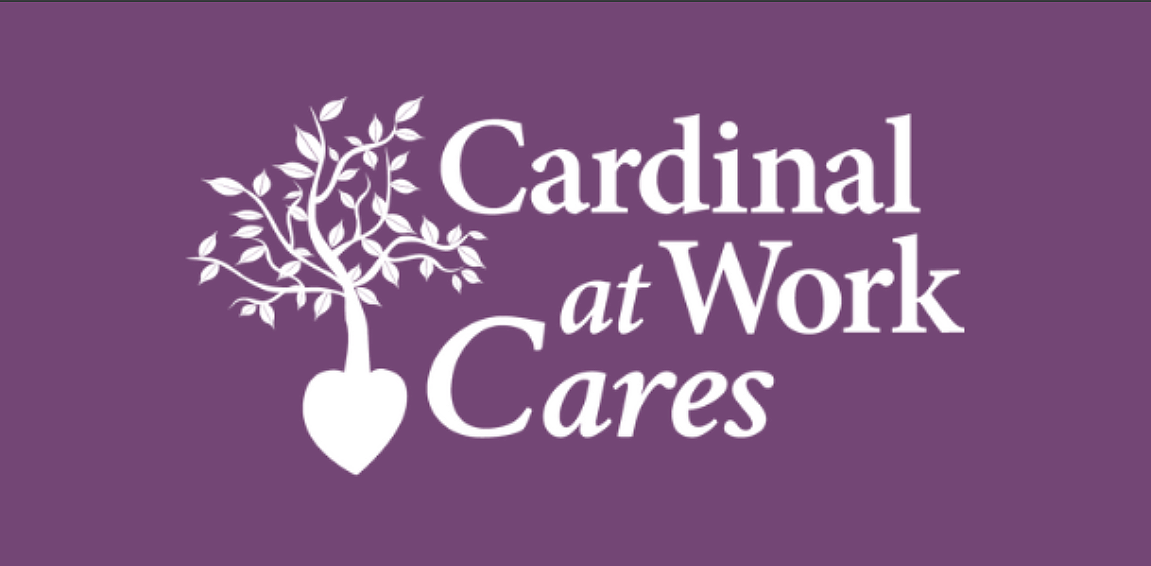Getting Started
Register on the platform and select your preferences
Follow these steps to start using the Cardinal at Work Cares Community Opportunities Platform.
Navigate to the platform at galaxydigital.stanford.edu on your computer or from a web browser on your mobile device.
- Click on the “login” button at the top right of the screen.
- Click on “SSO login here.” (You may be prompted to use Duo two-factor authentication.)
- Once you’re signed in, take these three steps to customize the opportunities you engage with:
- Select the causes you feel most passionate about. This information will help you connect with organizations that support the same causes.
- Select interests or skills. Indicate your volunteer interests to include the skills and talents you bring to the table. This information will help the platform inform you of the volunteer opportunities in your community that match your interests and require your skills when they become available.
- “Fan” organizations you want to follow. You're not required to fan an organization as part of signing up, but you'll want to fan any organizations that you're interested in supporting. Once you've fanned an organization, you'll receive notifications whenever they post a new opportunity or event.
- That’s it! Click “continue” to go back to the platform dashboard.
You can update or change your preferences anytime by clicking “edit profile” in the top right drop-down.
Ready to give back?
- From your dashboard, click on one of the suggested needs, click “needs” in the left sidebar menu, or use the search function.
- When you see an opportunity you’re interested in, select it to learn more.
- If the opportunity feels like a good match, click “respond” in the upper right-hand corner of your browser window, then confirm you want to engage with this opportunity by clicking “submit need response.”
- You may encounter opportunities that require additional steps when responding to them, depending on the requirements for volunteers.
- Every organization will have its own way of working with you. Read the information about the opportunity carefully, as you may need to take the next step proactively.
Ethical and effective service
The Cardinal at Work Cares team recommends referring to these guidelines from the Haas Center for Public Service at Stanford for best practices around giving your time.
Accessibility
Stanford has vetted the Galaxy Digital platform to ensure that it meets current digital accessibility standards. However, the platform links to many external sites (mostly non-profit organizations) over which Stanford has no control and which may not be fully accessible. If you notice an accessibility issue with the platform, please contact our team at cardinalatworkcares@stanford.edu. If you notice an accessibility issue with an external website, please contact the site owner directly.
Organizations that use volunteers to fulfill their mission should make reasonable accommodations when a person with a disability offers to give their time to that organization. Not all opportunities within an organization may be accessible to all people; however, many organizations offer several types of volunteer opportunities and may be able to suggest alternative ways to serve.
If you approach an organization you connected with through the platform and experience challenges with the project or with your accessibility-related request, please contact our team at cardinalatworkcares@stanford.edu.
Additional information and support
Find more information about how to optimize your experience on the platform on the Galaxy Digital help desk.
Reach out to the Cardinal at Work Cares team with questions beyond the scope of the platform.